Step 1 : Try Another Browser
To make sure that this is a JavaScript error, and not a browser error, first of all try opening your site in another browser.
Step 2 : SCRIPT_DEBUG
define(‘SCRIPT_DEBUG’, true); in wp-config.php
Step 3 : Diagnosis
Open the DevTools in Chrome
Press Command+Option+J (Mac) or Control+Shift+J (Windows, Linux, Chrome OS) to jump straight into the Console panel of Chrome DevTools.
Or, navigate to More Tools > Developer Tools from Chrome menu, and click Console tab.
Open the DevTools in Firefox
Press Command+Option+K (Mac) or Control+Shift+K (Windows) to jump straight into the Console panel of Firefox Web Console.
Open the DevTools in Safari
Navigate to Safari > Preferences > Advanced and check the box that says Show Develop menu in menu bar
Go to the screen where you are experiencing the error. In Safari, navigate to Develop > Show Error Console