By default, WordPress tries to increase PHP memory limit to 40MB which is not enough sometimes. If you run a big WooCommerce site or install so many plugins, then WordPress requires more memory to smoothly run all the applications.
Increase PHP memory limit in Three Ways
128M should be enough for most sites, but if you run resource intensive plugins, you may have to go higher.
define('WP_MEMORY_LIMIT', '256M');If you find that defining the limit in the wp-config file is not working, you might have to try PHP configuration file, known as php.ini.
memory_limit = 128M ;
If you don’t have access to your php.ini file, You can try in htaccess file
php_value memory_limit 128M
The solution is to increase PHP memory limit in WordPress.
Once finished, click on save to update the file.