80% of issue will be resolved by increasing your memory limit to 768M and Making PHP version above 5.6 and below or equal to 7.1.
1. Most Common Issue : Can’t Edit with Elementor Page Builder and Seeing, That rotating Wheel.
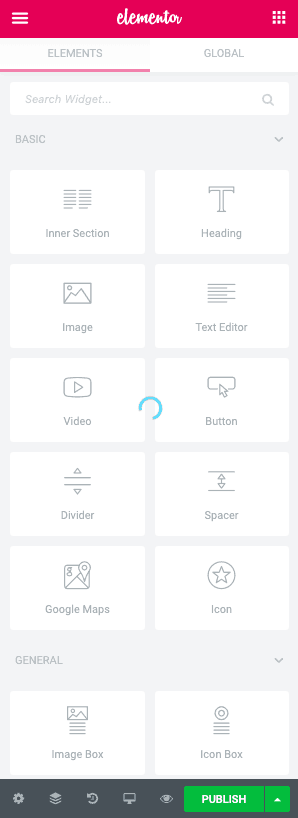
It’s issue of your Server configuration. You need to make your Memory Limit to 768M. Wondering Why? Because As using Addons plugins are common. On an average most elementor sites have 3-4 Premium Addons. Each Addons have multiple widgets in that. All those widgets, Have to load all of their CSS and JS in the backend, When you edit the page. So, Combination of all CSS and JS of all widgets, Make it heavy to load backend. At that time, You need higher memory limit to make your backend work. Note: There is nothing wrong in using multiple premium addons.
Simple! Contact Your Hosting Provider and ask them to adjust this. Or You can do by yourself if you know about, How to edit PHP.ini or manage that using WordPress Plugin.
You have increased memory limit to 768M and You are still facing the same issue? Make Your Server configuration like below :
PHP version : Above 5.6 and Upto 7.1
max_execution_time : 600 or above
memory_limit : 768M or above
post_max_size : 64M or above
upload_max_filesize : 64M or above
max_input_vars : 5000 or above
Solution 3
It’s time to offload CSS and JS from backend. Go through all your premium addons, and turn off all unused widgets. Once you disable those widgets, It will start working. Performance Tip : We always recommend to turn off, All unused widgets of addons. It will helpful to load your backend and frontend both faster.
2. Blank Elementor Page, While trying to Edit that.
Lack of memory limit or Server requirements as above. You can read more at: https://docs.elementor.com/article/38-requirements
Go to WordPress backend and from there follow this path, Dashboard > Elementor > Settings. There Go to the Advanced tab and select the switch editor loader method. That might help you resolve the issue.
Solution 3
Your Front end and Backend URL needs to be match. Make sure, Your Site URL and Home URL as same. You may check that “Settings > General”. Read More :
https://wordpress.org/support/article/giving-wordpress-its-own-directory/
Change Your WordPress theme and Select any default wordpress theme, That will help you to know, If issue is due to theme conflict.
Turn off all your plugins except Elementor Page builder. Then, One by one turn on plugins and figure out, Which plugin causing that issue.
If above doesn’t help, Check Your Server’s error log, It will help you to figure out exact issue.
3. Issue of a gray page while Editing with Elementor.
Try to disable all plugin except Elementor/Elementor Pro and Turn on one by one with testing of issue parallely. That way, You will filter out plugins, Which causing the error.
There are chances that, Your Web Browser’s Extensions can be the reason behind this issue. Check the error by using different browser and/or incognito mode.
If your theme using a preloader, try to disable it to resolve this issue.
4. Can't access the edit page
Contact Elementor Support Team ( https://my.elementor.com/contact/ ), Submit bug at
Github (https://github.com/elementor/elementor ) Or Use Facebook
Community(https://www.facebook.com/groups/Elementors/) to check if any one have
same issue or any solutions are available on community.